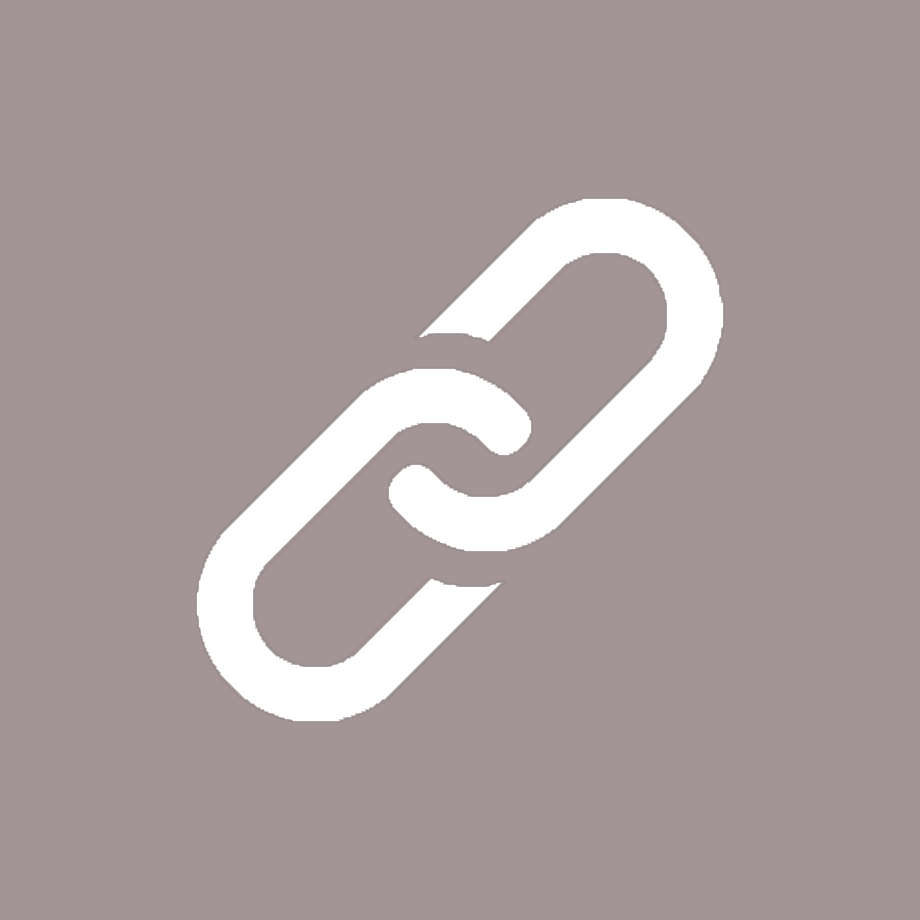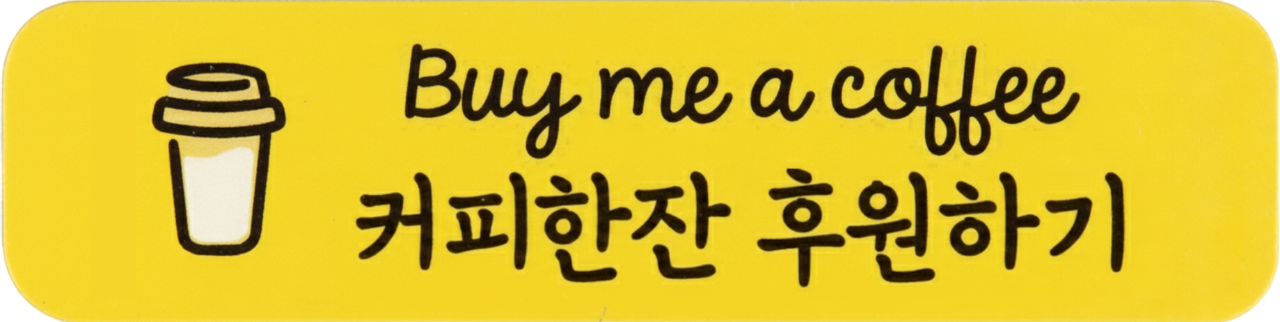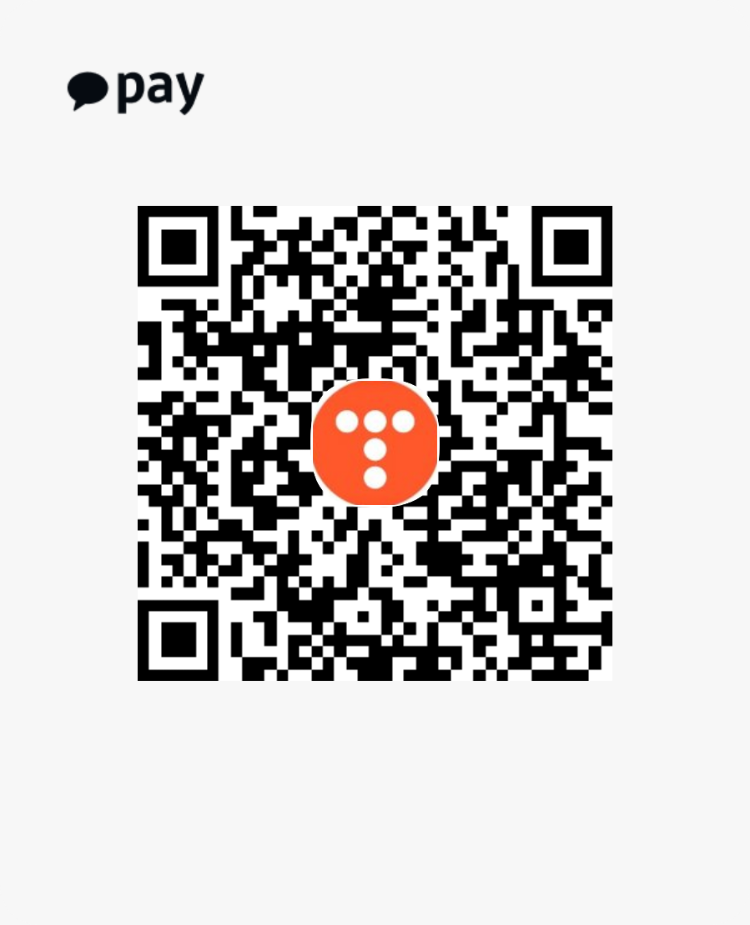Python format서식 지정 딕셔너리로 사용 & 지정 안된값 defalt 값 주기
예를 들어
fo = 'test{test}{num}'
이런 식으로 있는데
print(fo.format(test='test',num='1'))
이런 식으로 줘야 됩니다.
그리고 기본적으로 딕셔너리 형태로 줄 수가 없습니다.
딕셔너리 형태 방법
일단 딕셔너리 형태로 주는 방법입니다.
test = {
'test':'dd',
'num': 1
}
fo = 'test{test}{num}'
print(fo.format(**test))간단하게 **주면 됩니다. (또는 fo.format_map(test) 줄수도 있습니다.)
하지만 문제가 하나 더 있습니다.
만약 없는 딕셔너리 즉
test = {
'test':'dd',
}
fo = 'test{test}{num}'
print(fo.format(**test))
test = {
'test':'dd',
}
fo = 'test{test}{num}'
print(fo.format(**test))
이런 식으로 하면 에러가 납니다
하지만 방법 있습니다
default 값을 주는 방법입니다.
Default값 주는 방법
from string import Formatter
# .format형식 Default값 정의
class PartialFormatter(Formatter):
# missing은 없는 키 값 정의
# bad_fmt은 형식(타입 등)이 안맞을때 정의
def __init__(self, missing='', bad_fmt='(포맷형식이 잘못됨!!)'):
self.missing, self.bad_fmt=missing, bad_fmt
def get_field(self, field_name, args, kwargs):
# 찾을 수 없는 키 처리
try:
val=super(PartialFormatter, self).get_field(field_name, args, kwargs)
except (KeyError, AttributeError):
val=None,field_name
return val
def format_field(self, value, spec):
# 잘못된 형식(타입 등) 처리
if value==None: return self.missing
try:
return super(PartialFormatter, self).format_field(value, spec)
except ValueError:
if self.bad_fmt is not None: return self.bad_fmt
else: raise
# format에 사용되는 딕셔너리 정의
test = {
'test':'dd',
}
# format초기값
fo = 'test{test}{num}'
# format Default 초기화(초기값 : '')
fmt=PartialFormatter()
# 사용법
print(fmt.format(fo,**test))위와 같이 코드를 사용하게 되면
딕셔너리에 없는 값은 무시하고 출력하게 됩니다.
'확인'에서 자세한 내용을 확인할수 있습니다.
https://github.com/all-share-source-code/Python-format-dictionary/blob/main/PyForDict.py
Python-format-dictionary/PyForDict.py at main · all-share-source-code/Python-format-dictionary
Contribute to all-share-source-code/Python-format-dictionary development by creating an account on GitHub.
github.com
확인
키값 없을 때

형식 안 맞을 때

해당 내용은 아래 링크에 사용 되었습니다.
참고하시면 되겠습니다.
https://all-share-source-code.tistory.com/45
파이썬 selenium execute_script 스크립트 컨트롤 함수
파이썬 selenium execute_script는 JavaScript코드인 스크립트 형식으로 작동하게 됩니다. 그래서 사용할때 문자열로 작성하다 보니 자동 완성 안됨 과 코드가 길어지는 등 여러 단점이 있는데요 그걸 해
all-share-source-code.tistory.com